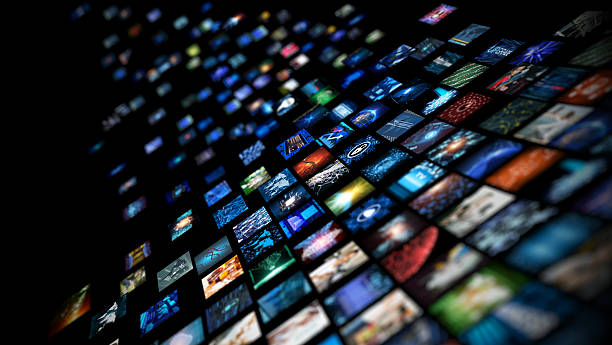Perhaps you’re just making the switch to Android or perhaps the idea of taking screenshots has slipped your mind. You can use this quick guide to take a screenshot with your Android phone to send a joke meme to a friend or to add a screenshot to your blog post.
How to take a screen shot on your Android phone?
- Navigate to the screen that you wish to take a photograph of.
- For a few seconds, hold the Power button down.
- Click “Screenshot” to take a screen shot of your phone.
- If this doesn’t work, hold down the Volume and Power buttons simultaneously for a few seconds.
- If your screen shrinks in animation, your phone took a photo of it and saved it to your photos app.
Hold down the power button on your Android phone for a few seconds, then press “Screenshot” to take a screenshot. If this doesn’t work, you can hold down the power button for a while and press “Screenshot” on your phone screen. Your phone will take a photo of your screen and save it in your photos app.
A screenshot is also known as screen capture or screen grab. It’s a digital image that displays the contents of a computer screen. The operating system, or software that runs on the device that powers the display creates a screenshot.
Around 1960, the first interactive computers were used to create the first screenshots. Computer operating systems didn’t always have the ability to capture screenshots until the 1980s. Some text-only screens could sometimes be dumped into a text file. However, this would not capture the screen’s appearance and was not able to preserve graphics screens. A BSAVE command was available on some systems that could be used for capturing the screen’s data. However, this would require access to a BASIC prompt. System with composite video output could connect to a VCR and complete screencasts could be preserved this way.
Standard (film) camera screenshot kits included an anti-reflective hood that was attached between the screen and the lens of the camera, as well as a closeup lens. Polaroid film was a popular choice for capturing screenshots due to its instant results and sharp focus. In 1988, Polaroid released Spectra Film with a 9.2 x 7.3 Image Size that was more compatible with the 4:3 aspect ratio on CRT displays.
Sometimes screenshots from games or media players can fail on Windows systems. This causes a blank rectangle. This is because the graphics bypass the normal screen and go to the high-speed graphics processor via a method called Hardware Overlay. There is no way to get a computed image from the graphics card. Software may be available for specific cases.
This is one way to capture these images. Many computers do not have a hardware overlay so programs can work just fine without it. This can be disabled in Windows XP by opening the Display Property menu, clicking on “Settings”, clicking “Advanced”, clicking “Troubleshoot”, then moving the Hardware Acceleration Slider down to “None”.
Screen recording is an efficient way to create instructions or presentations. However, the files that result are often large.
Low frame rates are a common problem in video recording. This causes the action to jump instead of flowing smoothly. Even though computers are getting faster, they are still not fast enough to simultaneously play and capture videos at professional frame rates (30 frames/s). High frame rates are necessary for many cases.
Some companies feel that screenshots are infringing copyright because they are a derivative of the software’s widgets. However, screenshots can still be legally used according to the fair use principle in the U.S., fair dealing laws in other countries, and similar laws elsewhere.